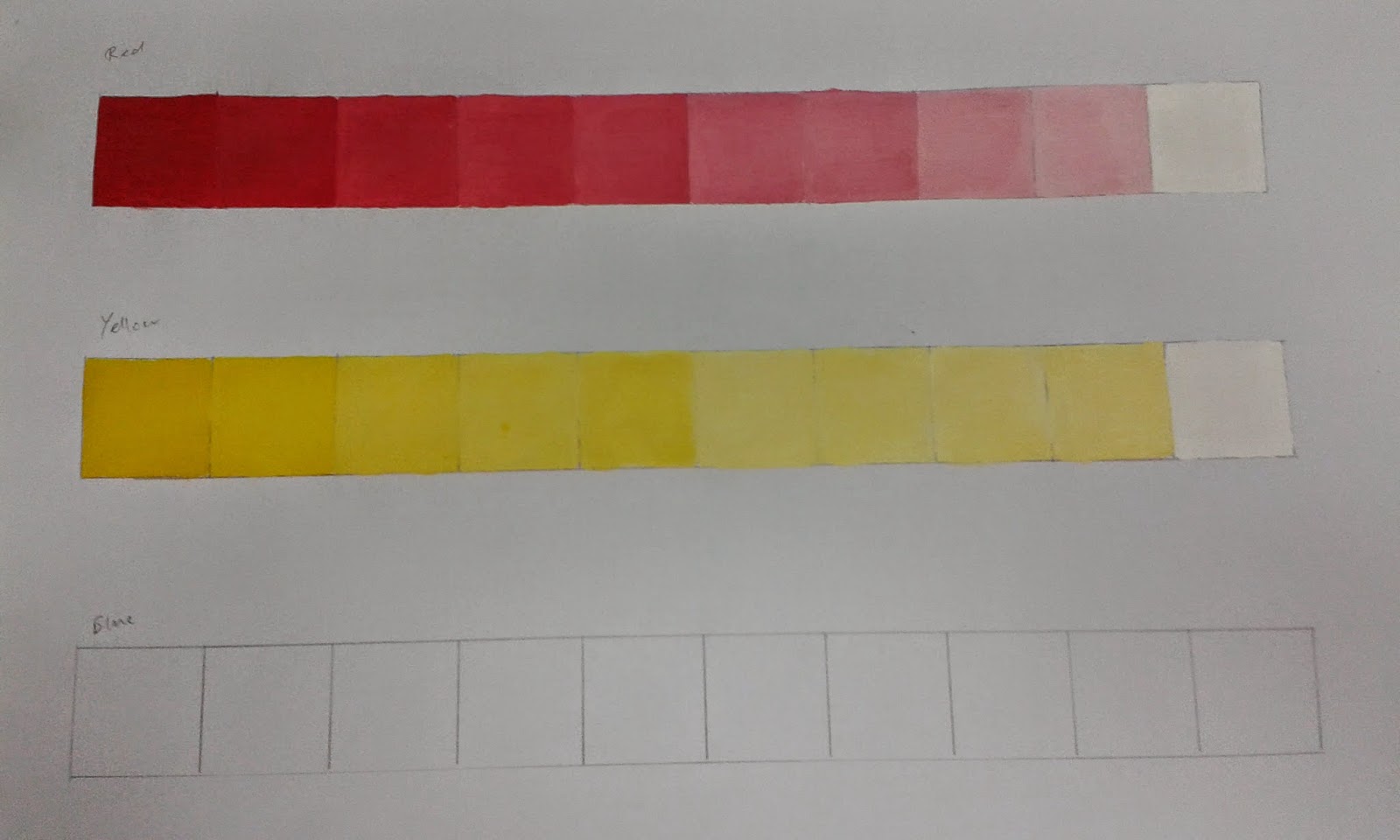The process of painting the complimentary colours
Thursday, February 26, 2015
Monday, February 9, 2015
Tint and tone colour
Sunday, February 1, 2015
Visual usability
Week 3
1. What is the visibility space in the interface
1. What is the visibility space in the interface
The meaning of the visibility space in the interface is to guide users through an interface and a series of tasks. Visibility is the clarity of the vision for a user to see the state of the interface and other possible actions. Furthermore, it is to tell users what interactions which are available and that can be used.
2. Percentage of the usability interface
3. How many users prefer the navigation icons on the right top/left top/center/bottom?
According to a survey, approximately 2.55% users prefer the navigation icons on the right top while there is around 2.04% of users who prefer using the left bottom navigation icons. Other than that, 0.43 percent of users prefer it in the center of the display screen and 0.16 percent of the users prefer the navigation buttons at the bottom of the display screen.
Many change requests on the usability interface has slowed down development time due to user interface and user experience. Approximately half of the developers believe that 25 to 75 percent of their work receive change requests that effect the user interface. At least 40 percent of developers said that 25 to 50 percent of additional development effort to tackle change requests. Other than that, a third believe it needs 50 to 100 percent more more attempt for development projects. Lastly, almost 5 percent said change requests more than double the original development effort needed.
Moreover, according to a survey 70 percent users supports the use of bitmap screens and 16 percent supported character terminals. Another 13 percent supported both. Furthermore, 73 percent of the applications used multiple windows in their interface and 57 percent used only overlapping windows. Another 20 percent used only tiled windows and 22 percent used both kinds. 84 percent of the applications used menus that were popular even with applications not using a mouse.
3. How many users prefer the navigation icons on the right top/left top/center/bottom?
According to a survey, approximately 2.55% users prefer the navigation icons on the right top while there is around 2.04% of users who prefer using the left bottom navigation icons. Other than that, 0.43 percent of users prefer it in the center of the display screen and 0.16 percent of the users prefer the navigation buttons at the bottom of the display screen.
Subscribe to:
Comments (Atom)